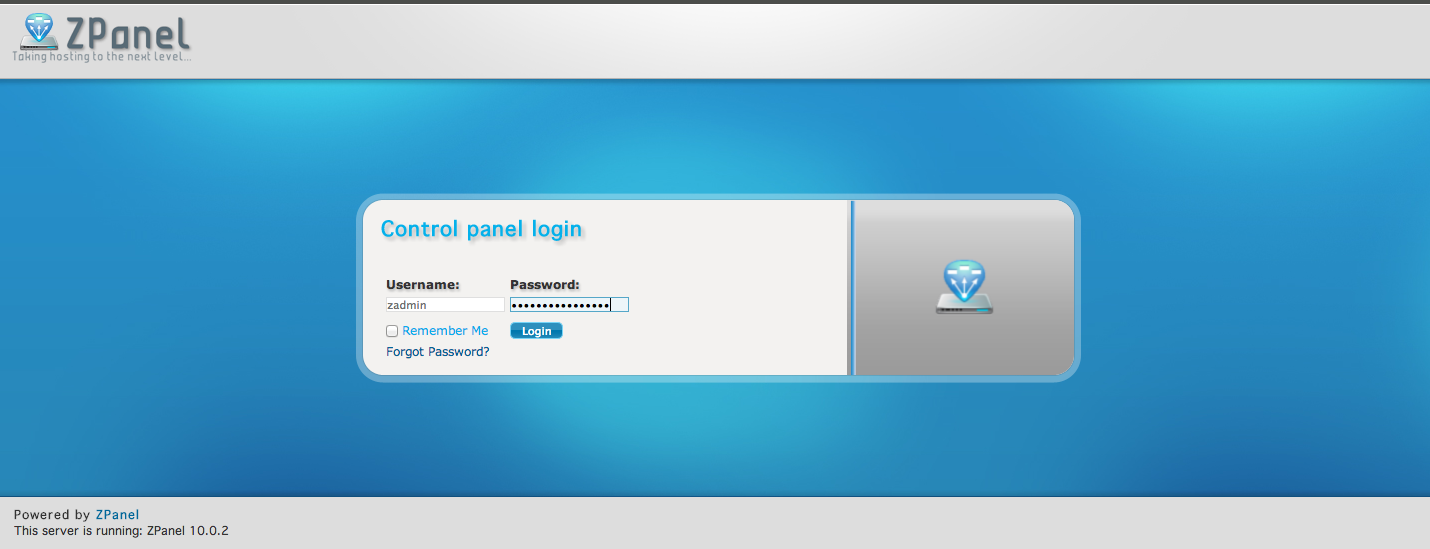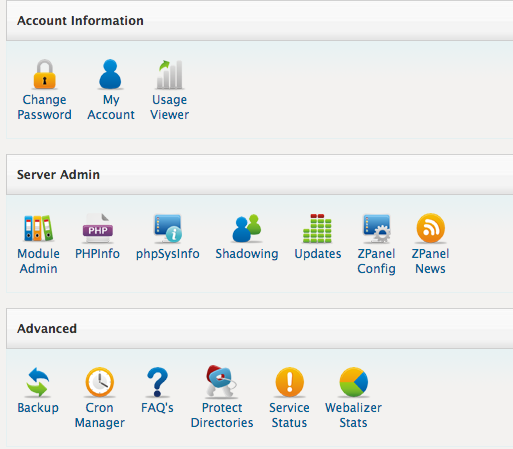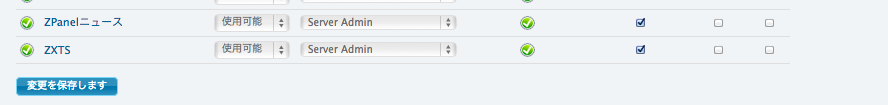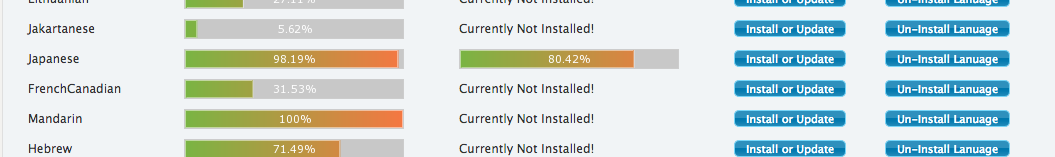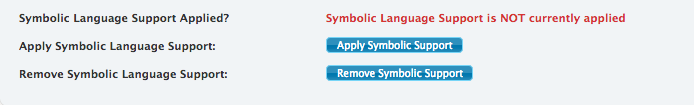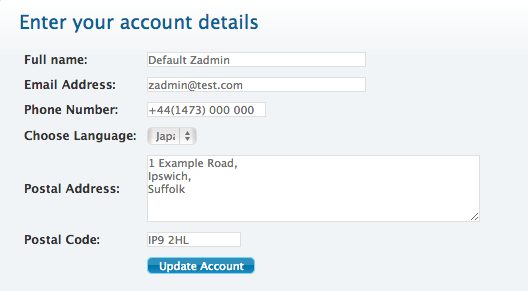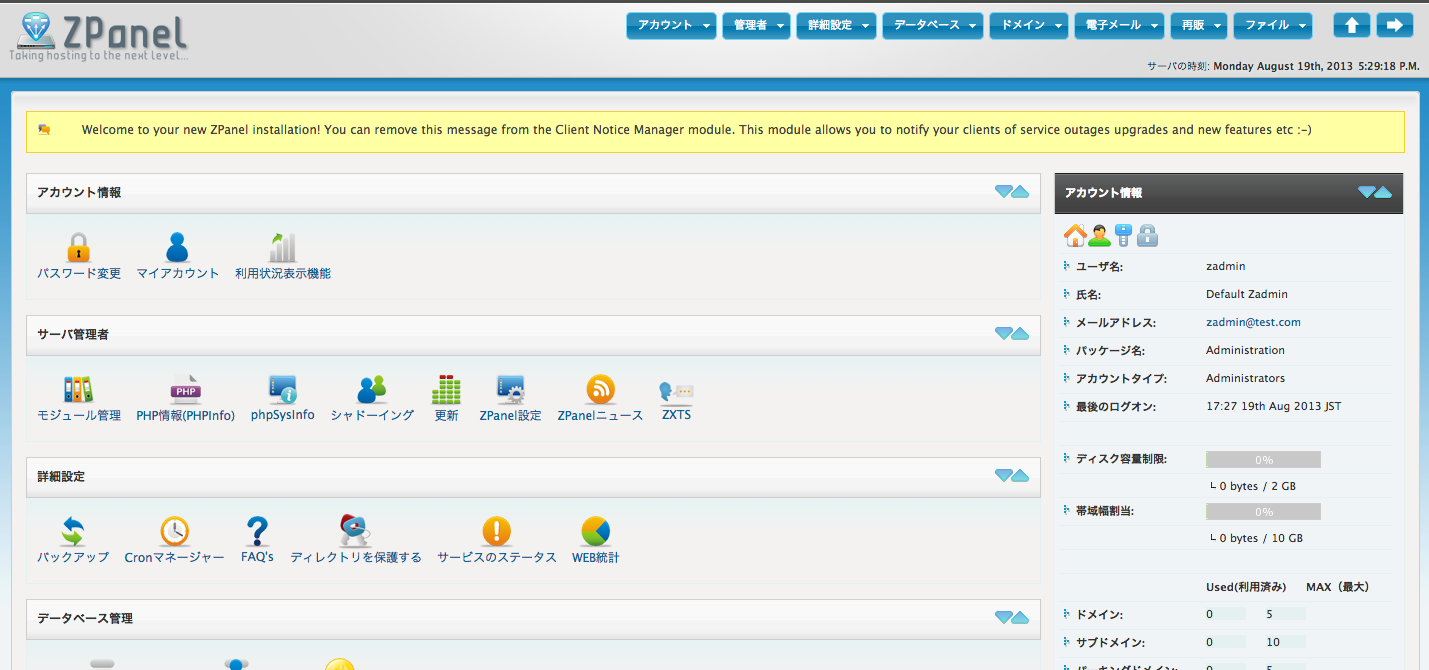サーバ管理パネルで良さそうなものを見つけた。
日本語対応しているし、
(ispcpと違い)メンテもされているし、
(pleskと違い)設定ファイルも素直で分かりやすい。
早速インストールしてみた。
環境
CentOS6 minimulインストール
ZPanelcp 10.0.2
※10.1.0はFTPのユーザー設定でバグがあった。
wget http://www.zvps.co.uk/sites/default/files/downloads/centos-6-3/package/installer-x86_64-install.sh.x.tar.gz
tar -xf installer-x86_64-install.sh.x.tar.gz
chmod +x installer-x86_64-install.sh.x
./installer-x86_64-install.sh.x
=>ここからは対話式で。
———–
To contine please agree to the GPL license (y/n/q)? y
Find your timezone from : http://php.net/manual/en/timezones.php e.g Europe/London
Enter Your Time Zone: Asia/Tokyo
Install fresh ZPanel server or enter an upgrade version number e.g 10-0-1 :install
Enter the FQDN of the server (example: zpanel.yourdomain.com): zpanel.hoge.jp
Enter the Public (external) IP of the server: xxx.xxx.xxx.xxx
Password you will use for MySQL: passwd
Re-enter the password you will use for MySQL: passwd
- instal ? y
- いろいろインストールされる
Daemon run complete!
########################################################
# Congratulations ZpanelX has now been installed on your #
# server. Review the log file left in /root/ for #
# any errors encountered during installation. #
# #
# Save the following information somewhere safe: #
# MySQL Root Password : passwd #
# ZPanelX Username : zadmin #
# ZPanelX Password :
New server crypto key written to cnf/security.php
New API key has been generated!
Account password for ‘zadmin’ has been updated!
K0psLxb7nPjDzE7f #
# #
# ZPanelX Web login can be accessed using your server IP #
# inside any http web browser. #
# #
# As soon as the server reboots (which is about to happen) #
# please login to zpanel and change the zadmin password #
# using the ‘Change Password’ module. #
# #
# REPORT ZPANEL INSTALLATION BUGS AND ZPANEL CORE BUGS TO: #
# (http://bugs.zpanelcp.com) #
# #
# This installer has been thoroughly tested on #
# (http://www.zvps.co.uk) zVPS servers. However it is not #
# possible to guarantee the compatibility of other VPS #
# provider Operating System templates of CentOS 6. #
# #
#
ここで一旦リブートされます。
パスワード等メモし忘れても、インストールディレクトリにログが残ってます。
ブート後、日本語対応させるためのモジュールをインストール。
zppy repo add zpanel-packages.sammottley.co.uk
zppy update
zppy install ZXTS
ブラウザから
でログイン画面が表示されます。
ModuleAdminへ。
ZXTSをadmin権限で有効にする。
トップ画面にZXTSが表示されるので、移動してJapaneseをinstall or updateをクリック。
その後でremove Symbolic Supportをクリック。
MyAccountに移動して、メールアドレスと言語を設定すると日本語表示になります。
デフォルト設定だとメールの送信ができないので、
Zpanel設定からAUTHとSMTPを有効にする。
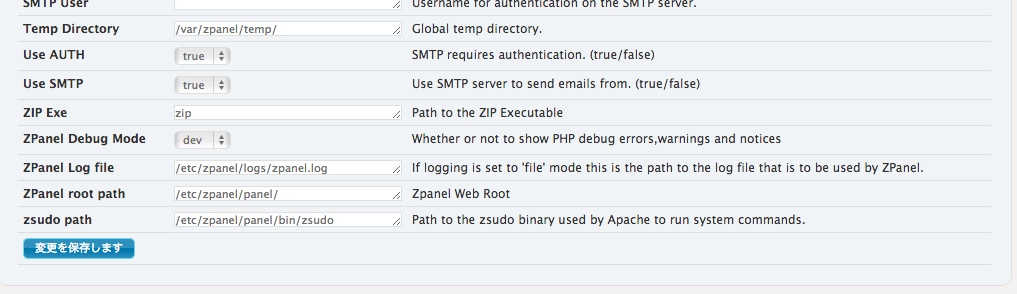
個人的には10.1.0のデザインの方がカッコいいので、
早くバグフィックスされる事を願います。